*insert witty banner here*
LeapFrog Epic: Difference between revisions
No edit summary |
|||
| Line 8: | Line 8: | ||
*Display: 7-inch capacitive touchscreen with TN LCD display | *Display: 7-inch capacitive touchscreen with TN LCD display | ||
*Resolution: 1024x600 | *Resolution: 1024x600 | ||
*Operating System: Android 4.4.2 "KitKat" | *Operating System: Android 4.4.2 "KitKat" (without cfw) | ||
*Processor: Quad-core, 1.3 GHz (MediaTek MT8127) | *Processor: Quad-core, 1.3 GHz (MediaTek MT8127) | ||
*Memory: 1GB RAM (800MB usable) | *Memory: 1GB RAM (800MB usable) | ||
Revision as of 17:55, 18 November 2023

The LeapFrog Epic (styled as LeapFrog epic) is an Android-based tablet computer produced by LeapFrog Enterprises. Released in 2015, the Epic is LeapFrog's first device to run on Android; most of LeapFrog's mobile computing devices for children run on a customized Ångström Linux distribution.
An overview of the device can be found here on this Wikipedia article.
Tech specs

- Display: 7-inch capacitive touchscreen with TN LCD display
- Resolution: 1024x600
- Operating System: Android 4.4.2 "KitKat" (without cfw)
- Processor: Quad-core, 1.3 GHz (MediaTek MT8127)
- Memory: 1GB RAM (800MB usable)
- Storage: 16GB; ~9GB available for /sdcard partition
- Micro SD Card Slot: Yes, expandable up to 32GB
- Camera - Rear: 2MP
- Camera - Front: 2MP
- Audio: 3.5mm stereo jack with microphone; rear-mounted loudspeaker
- Wireless: Wi-Fi 802.11 b/g/n
- Bluetooth: Bluetooth 4.0
- Battery Type: Rechargeable lithium-ion
- Battery Life: 7+ hours; results will vary based on usage and settings
- Port: Micro USB
- Sensor(s): Accelerometer
Resources
OTA update ZIPs
The following files are incremental updates used to update an existing system to the latest build. No known official scatter or flashable ZIP files for a full system image exist; however a signed system ROM is available below.
Regular
Latest version: "KOT49H.user.1.9.88.20190521.111253"
Academy Edition
Latest version: "KOT49H.user.1.8.160.20190530.103948"
LeapPad Academy
Latest version: "KOT49H.user.1.1.171.20190530.155308"
Custom recovery images
Sideloading APKs
A guide for enabling Unknown Sources can be found here. Note that you need to update your Epic to a later build to be able to access the App Center settings directly from the Parents menu.
There are two ways to install APKs, one through downloading stuff off the Browser, and the more advanced method being ADB.
For the latter, you'll need to download the latest ADB and Fastboot binaries, install the necessary drivers, and enable USB debugging. You can access developer options using this guide I wrote, but instead of tapping on Unlock selection, look for the Developer options menu item and tap it, then tick USB debugging to enable ADB mode.
Now plug your Epic to a computer, then using a command prompt, run the following command:
adb devices
You should get an authorisation screen, and make sure to tick the checkbox so it would be authorised the next time you plug your device in. The command prompt should also display something along the lines of this:
1111111111111111 device
Once that's done, you may now install APKs using this method. To do so, key in the following:
adb install foobar.apk
where foobar.apk could be any APK file you have lying around. If done correctly, it should show up on the application menu.
Signed ROM backups
Epic Academy Edition
LeapPad Academy
P.S.: If you're getting a signature error upon flashing, try unticking SEC_RO and then try again. You might also want to flash the whole package in case you get a boot logo loop especially after flashing a TWRP recovery image.
Demo to retail conversion
See this blog post for details.
Google Apps and root
Useful apps
- F-Droid: FOSS (Free and Open Source Software) app store
- File Manager Pro: Useful for accessing files and apps on your Epic; the device lacks a file manager other than a simple gallery, so this is a must-have especially for parents who frequently sideload content on their children's devices.
- Activity Launcher: There's more to it than what's on your home screen. ;)
- NewPipe: Not as polished as the official YouTube client, but hey, 'tis better than nothing, right?
- /r/Android App store: Yet another Google Play Store alternative
- Pollywog: A small control panel for the Epic, of which I aim to be an all-in-one utility some day.
- Developer Options: LeapFrog locked out access to the hidden developer options by default; this allows access to ADB mode amongst other things with just one click. Make sure to hide it from your child's home screen though.
- Play Services Patcher: Is your son or daughter begging you to install YouTube (Kids) on their Epic? Just patch the YT Kids client using the tool, sideload it, and enjoy.
- Recent Apps Button: Another day, another dummied out feature waiting to be re-enabled. :p
- Xposed Installer is also a must-have when rooted, as it allows you to do all sorts of neat stuff like restoring lost functionality as described here.
Misc. notes
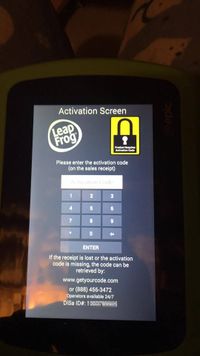
- Apparently, certain North American SKUs of the Epic especially those made after March 2017, come with a product activation scheme designed to deter shoplifting, i.e. black-market reselling of stolen goods. Upon purchase of the Epic (or any other tablet with such a scheme), users are prompted to enter a code given by the seller, or retrieving an activation code off this site. One hacker claimed to be offering a workaround for this issue, and this may be defeated through other means, but for legal reasons I may not come up with a workaround for this unless a user with an affected Epic has enough evidence that his/her Epic is legitimately purchased.
- Also, those on build 1.7.18 (KOT49H.user.1.7.18.20170327.110821) may experience streaming video issues with sites such as YouTube, LeapSearch, Netflix or Vimeo regardless of client. They video may play for a moment, but will eventually glitch out and/or outright stop with an error. No fix has been made by LeapFrog yet as of December 2024, much to the dismay of irate parents who took to Facebook and expressed their dismay over VTech/LeapFrog's handling of the bug. A workaround would be to flash the signed Academy Edition 1.1.95 ROM using SP Flash Tool.